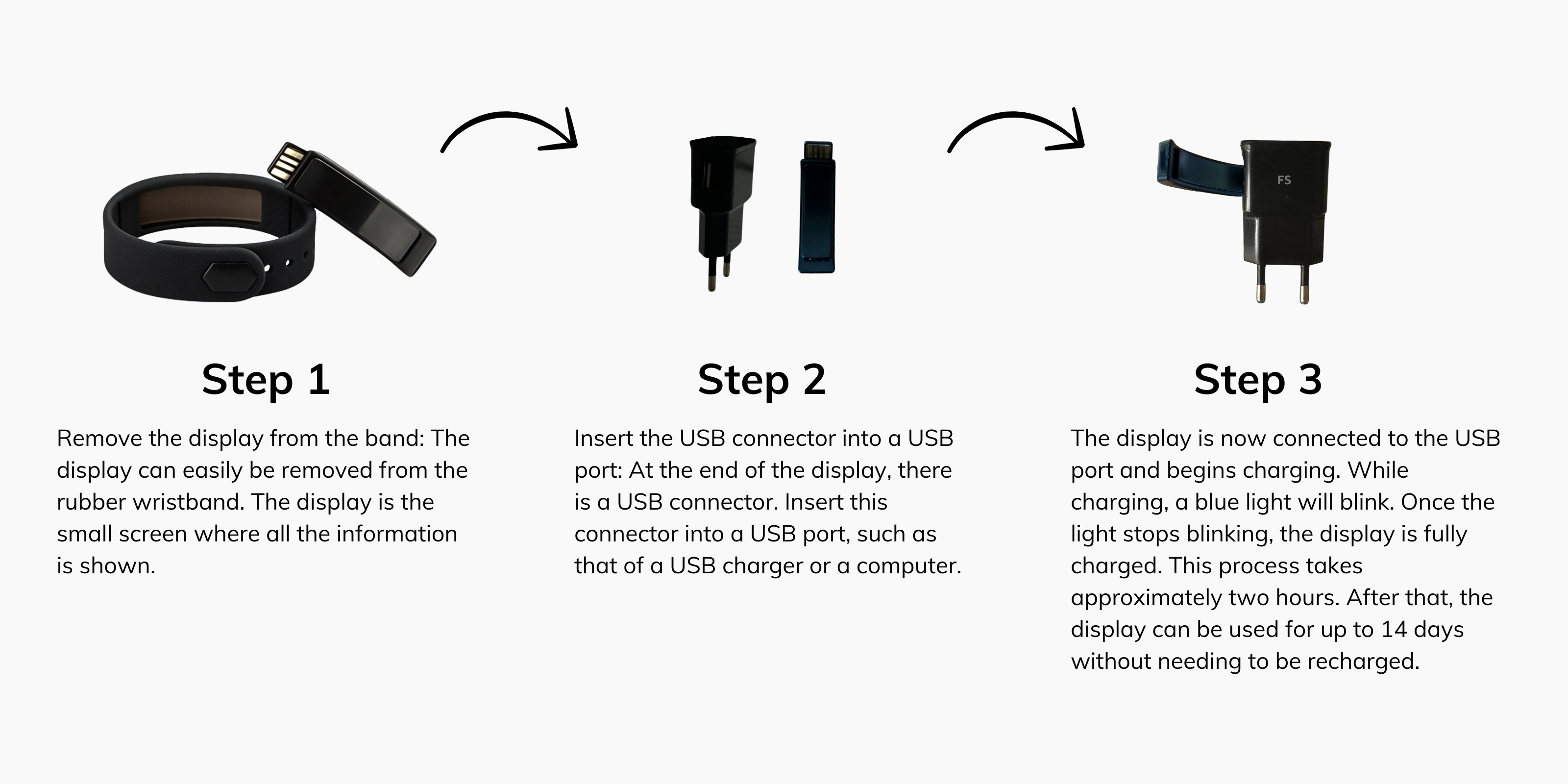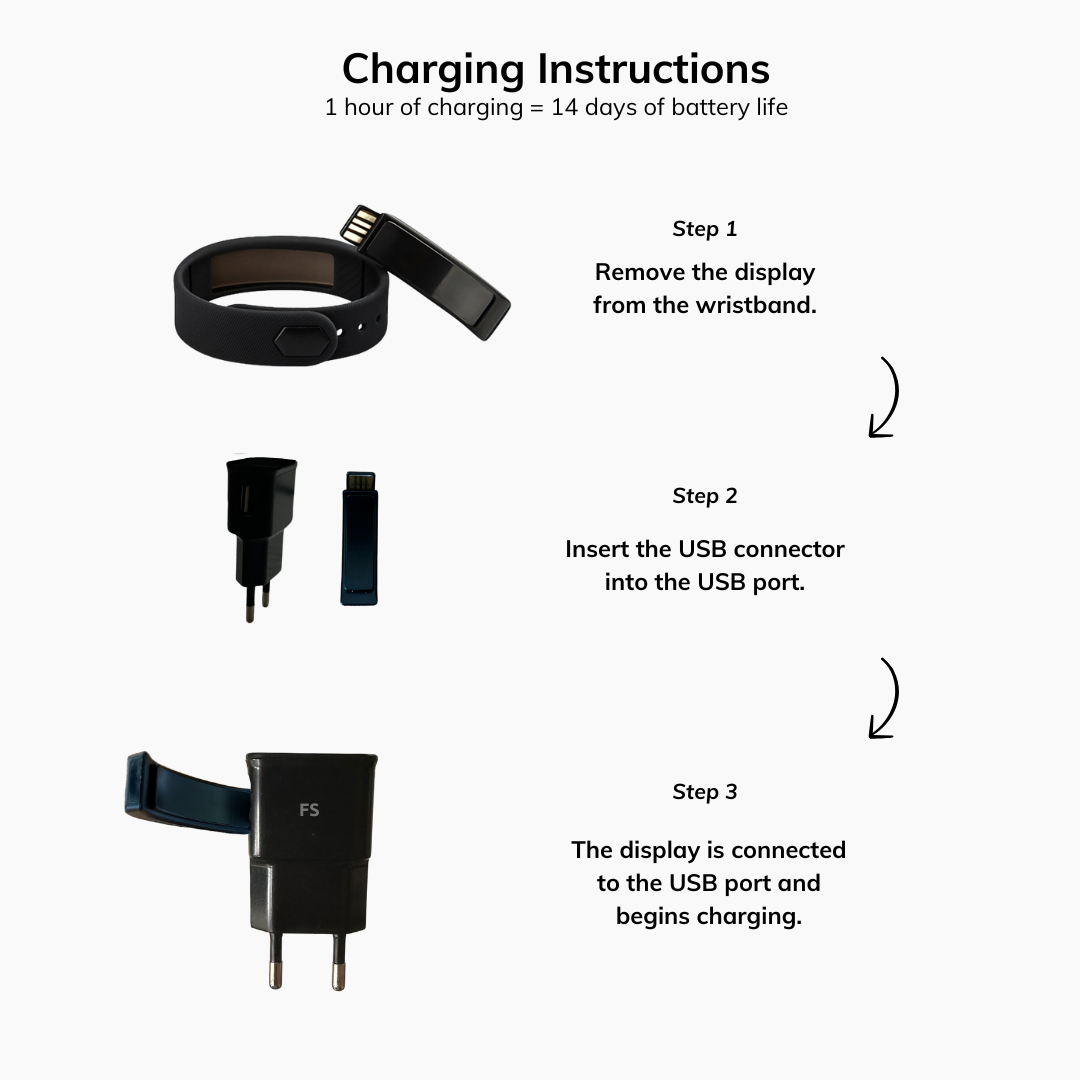How it works
Welcome to FitSleeps! On this page you will find everything you need to get your silent vibrating alarm clock up and running quickly and effectively!
Our goal? To help you start your day the way you want.
The silent vibrating alarm clock helps you wake up in a peaceful way and optimize your morning routine, so you can start each day fresh and full of energy. In the video below, we show you how the band works and how it can help you start your morning in the best possible way.
Watch the instruction video of Dominique
German and Dutch instructions
Just got the Pro version? Let me walk you through the installation!
Quick guide

You put the wristband on before you go to sleep and easily set the alarm clock. When the alarm clock goes off, you turn it off and put the wristband back on your nightstand.
You put the wristband on before you go to sleep and easily set the alarm clock. When the alarm clock goes off, you turn it off and put the wristband back on your nightstand.

User Guide
Important information:
- If you do nothing for more than 4.5 seconds while installing the alarm, the FitSleeper automatically returns to the time screen. Be sure to take action within 4.5 seconds to continue installing the alarm.
- Confirming actions: To confirm each setting (such as changing from hours to minutes or saving the set time), press and hold the button for 3 seconds.
Can't do it all at once? No worries, you can simply restart by holding the button again for 3 seconds when you are on the time screen. Then the hour will start blinking again.
We recommend watching Dominique's instructional video. She clearly shows how easy it is to install the FitSleeper.
1. Setting Time and Personal Data
Turn on your FitSleeper by pressing the button once. You will now see the time to be adjusted. Press and hold the button for 3 seconds to start the adjustment process, first the “hour” indicator will begin to flash. Use the button to set the hour, then press the button again for 3 seconds to switch to the “minutes.” Repeat this process to set the minutes, month, day and year. You can also choose between a 12-hour or 24-hour clock format.
After setting the time and date, the device will ask you to enter your height and weight. Hold the button down until the corresponding indicator flashes and then use the button to adjust these values.
After completing all settings, do not press any more buttons for 8 seconds; the FitSleeper will save the data and return to standby mode. Thus, your device is fully set up and ready to use!
2. Installing Alarm Clock Function
- Alarm Set: To set the alarm clock, press the button 5 times to display the first alarm group. If “A1 OF” is displayed, it means the alarm clock is off by default. To turn it on, press and hold the button for 3 seconds. The hour begins to flash - press the button to set the hour. Once the hour is set, press and hold the button again to switch to the minutes. After setting the minutes, press and hold the button again for 3 seconds to save the alarm. The alarm is now activated.
Note: Once you set the alarm clock, it will go off at the same time every day until you turn it off or adjust it yourself. This is useful if you have a fixed alarm time; you then only have to set the alarm once.
To set additional alarms, press the button 6, or 7 times to access the other alarm groups and follow the same procedure.
- Alarm off: To turn the alarm off, navigate to the set alarm by pressing the button the appropriate number of times. Once the alarm is displayed, press and hold the button for 3 seconds and then press the button again until “A1 OF” appears, then press and hold the button for 3 seconds and the alarm is turned off again.
3. Charging instructions - battery level
To check the battery level of your FitSleeper, press and hold the button for 3 seconds while the device is in idle mode. It will then display the percentage. For more information on charging, scroll down for charging instructions and watch Dominique's video.
Blogs
Read more than 10 blogs on improving your sleep and morning routine.